Hi There..... Have you been trying hard to improve your content writing?
Picture by Seadbeady
Perhaps you could use some blogging tips from someone who has had some experience in the field. 😀
Ah yes, believe it or not, I was talking about myself. In August this year, I reached the magical 5-year blogging milestone. 😎
It’s so hard to believe I have been at it so long, and still haven’t made a fortune. I wonder if I wasn’t trying hard enough to hit that jackpot. 😳
Nah, unlike most, I am not into affiliate marketing. I'm not looking for that pot of gold. At least not here. Can you tell me where it is? 😂
That doesn’t mean I don’t want to deliver a quality blog post. So how do you create amazing content? 😱
I don’t have an exact answer, but what I am giving you today is a list of tools to help you get better at content writing. 😊
Then again, don’t try too hard, because I don’t want you to get better than me, and steal away all my readers. They are mine, and mine alone. 😜
What’s your favorite blogging tool? Do you have great blogging tips? You can always share them in a comment below. 😃
1. Ahrefs
Discover keyword ideas.
Find relevant keywords from their database of over 8 billion queries.
Just enter up to ten words or phrases and choose from one of the six keyword ideas reports.
Fill that content calendar of yours for weeks, months, or even years in just minutes.
Every keyword comes complete with local and global monthly search volume estimates and other advanced SEO metrics — all powered by clickstream data.
Picture by Seadbeady
2. Brainy Quote
BrainyQuote has been providing inspirational quotes since 2001 to their worldwide community.
BrainyQuote is the world's largest quotation site. They educate and entertain audiences of all ages with family-friendly quotations from history's most prominent figures through to today's newsmakers - celebrities, athletes, politicians, authors, and everything in between. They are passionate about quotes, and on a mission to share their knowledge with the world.
3. Buffer
Publish Flawlessly, Analyze Effortlessly, and Engage Authentically.
Build your audience and grow your brand (blog) on social media
Plan and publish your content for Instagram, TikTok, Facebook, Twitter, Pinterest, and LinkedIn, all from one simple dashboard.
Get in-depth insights to grow your brand (blog) on social media
Measure social media performance, create gorgeous reports, and get recommendations to grow your reach, engagement & sales.
Build a loyal and engaged audience on social media.
See all of your comments, stay on top of important interactions, and turn followers into fans by using Buffer.
The link in bio that drives more traffic to your content for free
Start Page is a simple, beautiful, flexible link in bio page that brings together all of your best content in one place. Share it in your bios on Instagram, YouTube, TikTok, or any other social profiles.
4. Canva
Canva is an online design and publishing tool with a mission to empower you to design anything and publish anywhere.
Canva makes image creation super easy (especially for non-designers) with their pre-made templates, custom image sizes for every social media channel, drag-and-drop interface, cool fonts, and more.
5. Days Of The Year
We gather all the special holidays, moments, and occasions from around the world that bring people together, and help everyone celebrate them with special events, helpful tips, and heaps of fun.
6. E.ggTimer
E.ggTimer is a simple countdown timer.
As a writer, it's easy to lose track of time once you write. With this free time tracking tool, you can find out how much time you spent on each individual task.
7. Evernote
Memorize everything and tackle any project where your notes, tasks, and schedules are all in one place.
Evernote was founded to address a growing problem that technology had helped create: how to succeed in a world of an ever-increasing amount and speed of information.
Today people are inundated with information. How to deal with it is unsettling. Evernote now helps people focus, and move forward on what matters most.
8. Google Analytics
Get essential customer (blog readers) insights.
Get a full view of your customers (blog readers) across all devices and platforms. Google Analytics gives you free tools to understand the customer journey and improve your marketing ROI.
Measure interactions
Understand how your customers (blog readers) interact with your sites and apps throughout their lifecycle.
Discover new insights and anticipate future customer (blog reader) actions with machine learning from Google to get more value from your data.
Take action to optimize marketing performance with integrations into Google's advertising, and publishing tools.
Quickly analyze your data and work with an easy-to-use interface and shareable reports.
9. Google Drive
Easy access to your content.
Store, share, and collaborate on files and folders from your mobile device, tablet, or computer.
Built-in protections against malware, spam, and ransomware.
Drive can provide encrypted and secure access to your files. Files shared with you can be proactively scanned and removed when malware, spam, ransomware, or phishing is detected. And Drive is cloud-native, which eliminates the need for local files and can minimize risk to your devices.
10. Google Trends
Discover what the world is looking for. Our mission is to organize all the information in the world and make it universally accessible and useful.
Google Trends displays a list of the top hot searches and charts of the day. You can also see searches by category.
11. Grammarly
Compose bold, clear, mistake-free writing with Grammarly’s new AI-powered desktop Windows app.
Get suggestions from Grammarly while you write in desktop applications and sites across the web—as you move between apps, social media, documents, messages, and email
From grammar and spelling to style and tone, Grammarly’s suggestions are comprehensive, helping you communicate effectively and as you intend.
12. Optimizilla
This online tool shrinks JPEG, GIF, and PNG to the minimum size while keeping the required level of quality.
You can upload up to 20 images. Wait for the compression to finish. Click thumbnails in the queue for quality settings. Use the slider to control the compression level and mouse/gestures to compare images.
13. Pixabay
Free images and videos to use anywhere
Pixabay is a vibrant community of creatives who share copyright-free images and videos. All content is released under the Pixabay license, which allows you to use them safely without asking permission or crediting the artist - even for commercial purposes.
Stunning free images & royalty free stock
Our talented community shares over 2.6 million high-quality stock images, videos, and music.
14. Pixlr
Photo editor, animation, and design.
The No. 1 in photo editing and design tools. Edit photos and create stunning designs right in your browser, on your phone or desktop, for free.
Start with a blank canvas, a photo, or a video, and select one of the professionally created templates.
Picture by Seadbeady
15. ProWritingAid
ProWritingAid provides more features than any other manuscript editing software on the market, including many that are unique to our product. We want to help you write the best you can.
Whatever kind of writer you are, ProWritingAid helps you improve your writing skills and get your ideas across more clearly.
16. Quora
It's Quora’s mission to share and grow the world’s knowledge. Not all knowledge can be in writing and much of that which can be still isn't.
It remains in people’s heads or is only accessible if you know the right person. They want to connect the people who have this knowledge to the people who need it, bring together people with different perspectives so they can understand each other better, and empower everyone to share their knowledge for the benefit of the rest of the world.
17. Removal.ai
Removal.AI is an emerging online image background remover, and photo editor software company. They provide services to improve images using innovative technology. They incorporate knowledge-based techniques and advanced image-processing methods to create outstanding outputs.
Their expert team has years of professional experience in photo editing, retouching, and artificial intelligence technology. They are aiming to simplify clients’ workflows to foster productivity, creativity, and design.
18. SEO Review Tools
They started SRT (SEO Review Tools) because they were working on another SEO tool project, which was a pretty frustrating experience. It was too complex, too many people were involved, too many critical decisions.. just too corporate.
19. Tailwind
They've rebuilt the main flow of Tailwind to promote multi-channel marketing from the get-go, and are developing or acquiring unique technologies that make it workable for small businesses to market themselves across multiple channels with limited time and resources.
20. Toggl
Time tracking that's easy, powerful, and frictionless.
Boost performance and get paid for every billable minute with an intuitive tool that makes time tracking painless for the entire team.
Skip the timesheets and get your team an intuitive tool that gets the job done for you.
21. Trello
A tool to jot down ideas for articles. You can also use it as a content planner/calendar.
Trello is a visual tool that empowers your team to manage any type of project, workflow, or task tracking.
It’s more than work. It’s a way of working together.
Start with a Trello board, lists, and cards. Customize and expand with more features as your teamwork grows. Manage projects, organize tasks, and build team spirit—all in one place.
22. Tweak Your Biz
Generate impressive titles for articles and blog posts.
An outstanding title can increase tweets, Facebook Likes, and visitor traffic by 50% or more.
Tweak Your Biz is a thought-leading global publication and online business community. Today, it receives over 50,000 unique views per month and publishes a ton of articles every month covering every aspect of the startup, entrepreneur, and corporate lifestyle.
23. Unsplash
Photos for everyone. Unsplash is the internet’s source of freely usable images with over three million curated photos.
They hand-select every photo and accept only the best, so that no matter what you need—you’ll find exactly what you’re looking for on Unsplash.
24. Website Authority Checker
Domain Authority / Page Authority checker.
In the eyes of Google, not all websites are equal. Some sites get tons of search traffic from Google each day (think of Wikipedia, Amazon, IMDB…), while others are struggling to show up in the SERPs (Search Engine Result pages).
There are two major factors influencing the performance/rankings of your website in search.
The Website Authority Checker helps you to quickly check the authority of a website to give you a very strong indication of how well a website can perform in Google.
25. Wordcounter
Apart from counting words and characters, our online editor can help you improve word choice and writing style, and, optionally, help you detect grammar mistakes and plagiarism. To check the word count, simply place your cursor into the text box above and start typing. You'll see the number of characters and words increase or decrease as you type, delete, and edit them. You can also copy and paste text from another program into the online editor above. The Auto-Save feature will make sure you won't lose any changes while editing, even if you leave the site and come back later.
Those are my blogging tips for today. I hope they help you with your content writing next time. 😍
Hope you like my blog.....Until next time.....Have a nice day
Renata (Seadbeady)
Enjoyed this post? Never miss out on future posts and receive the next blog posts in your Email inbox
Follow me on Instagram
Join me in my Facebook group to get more involved, if you want to be in my next gift guide, or just keep in touch
Want to be on my blog next time?? Want me to review your product?? Just send me a message.
Liked my blog post? Share it with your friends by using the buttons below, or let me know what you think with a comment.



.png)
.png)


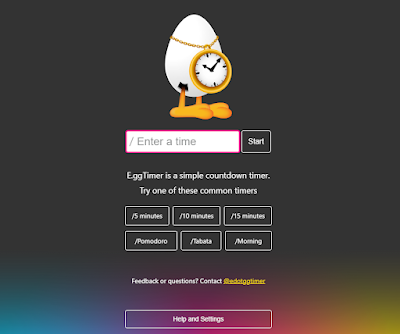
























As a Digital Marketer, I was aware of most of the tools but some of other tools are less heard of but very important from every point of view!
ReplyDeleteI can't live without grammarly, evernote and canva. these are my minimum base stuff for blogging and working
ReplyDeleteAhrefs daar moet je voor betalen en dat vind ik best wel nog een groot bedrag, daar ben ik mee gestopt.
ReplyDeleteIk gebruik alleen de gratis Keyword tool - is misschien iets uitgebreider zoeken dan de betalende versie, maar ik heb er al veel mee gevonden
DeleteWat zijn er lekker veel gratis tools! Vooral Canva gebruik ik echt dagelijks.
ReplyDeleteHandige tips! Ik gebruik Canva, Google Analytics & Unsplash veel voor mijn blog.
ReplyDeleteIk kan niet zonder Canva, ben er echt blij mee. Zit ook best wat interessants op je lijst!
ReplyDelete